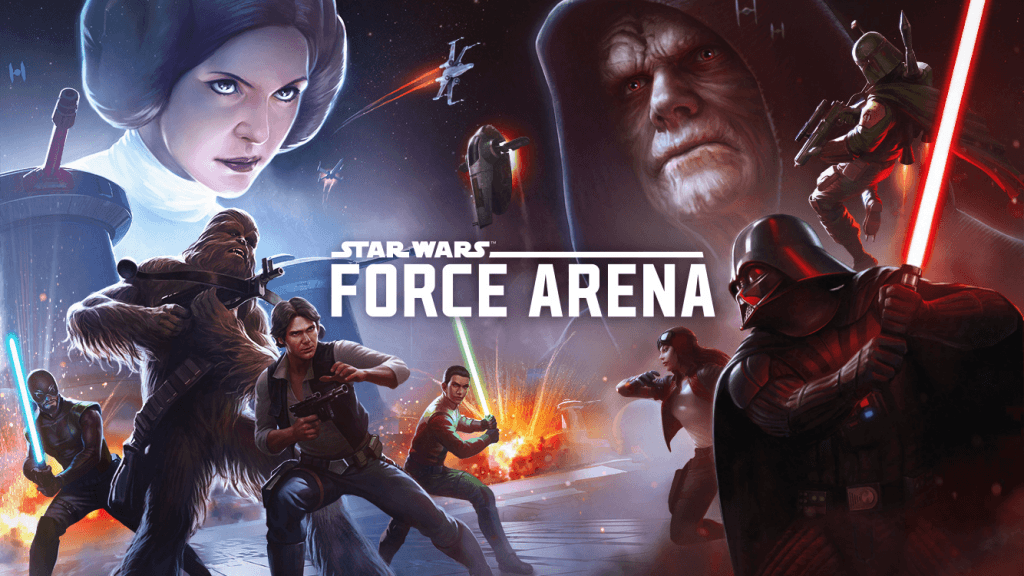Here is a collection of information about the game that I’ve heard people talk or ask about in the subreddit or on the community discord server that might not be apparent to you when you first start playing the game:
- You can check the required rating for each tier by clicking on your rating and then clicking on the “?” next to “Tier”.
- In the same screen you can also see the end-of-season rewards for each tier.
- At season reset, players in Tiers 1-6 will stay the same rating and players in Tier 7 (Kyber) will all be reset to 5600 rating.
- If your opponent is 200+ rating above your rating, you will get +31 for a win and -17 for a loss.
- If your opponent is 200+ rating below your rating, you will get +17 for a win and -31 for a loss.
- If your opponent is within 200 rating +/- of you, then you will gain/lose between 17-31 rating points for the game.
- When you open a play pack, it goes on a 24 hour cooldown. You can earn 2 play packs per day.
- You can hold 3 free packs in your rewards screen, meaning that as long as you login once every 12 hours and open your free packs you should never fill up and waste recharge time on your packs.
- You can view the advantages/disadvantages of each card by clicking on a card and then clicking on the “advantages” tab.
- Don’t waste your starting credits on trading, creating a guild, or anything other than upgrading cards when you first begin.
- Card packs are very inefficient value wise. Don’t buy them.
- Instead if you want to speed up your progress by spending real money, purchase a premium booster and open victory packs early with crystals (always keep one victory pack unlocking the normal way with time.)
- Another good use of crystals is buying the biggest credit pack you can afford.
- If you are a F2P player, don’t spend your credits trading for Uniques or Legendaries. Instead trade 10 commons & 10 credits for a rare card or trade 10 rares & 240 credits for an epic card.
- There is a magnifying glass in the top left corner of your screen above the mini-map when you are in battle. This zooms the map in/out. I suggest you always have the map zoomed out to maximize your field of vision.
- In 2v2 there is a target icon on the left side of your screen below your mini-map. Clicking on this and then clicking on the map will ping a location, showing your ally a pillar of light at the designated location.
- When you reach 10 energy in-game, there appears to be a period of time after maxing out where you will “overcharge” your energy bar and not waste any energy gain after playing a card.